
The official site of
The StarMessage Diary
Customer Support
|
How can I install
the StarMessage Diary?
Find here the
installation guide »
|
|
When I register
the product will my diary entries be preserved?
Of course! After registering the product you can keep on
using it normally.
|
|
How many diaries I
can create with one license?
There is no limit on the number of separate diaries that can
be created, so every member of your family can have his/her
own diary.
In order to create a new diary, select the option *Create
New Diary* on the drop-down list of the initial screen. You
will be prompted for its secret password (every diary can
have a different password).
|
|
How do I backup
the diary file to save it from possible hard disk failures?
To backup your diary, simply copy the diary file (usually
named "My diary") to a floppy disk or to a CD. You
can view the exact file name of your diary file at the
password screen of the StarMessage Diary. To verify that you
are copying the correct file, check its properties and see
if the date is the date you last updated your diary entries.
|
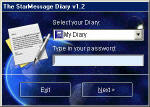 |
Version history
| v3.1 |
- Easier restore function
- Improved Vista compatibility
|
| v3.0 |
|
| v2.1 |
- Full text search capability
- URL address detection in the diary entries
text
- Configurable starting weekdays and English
day names
- Zodiac signs icons are now fixed.
|
| v2.0 |
- Added birthday and anniversary reminder
- Default font is applied to new entries
|
I am a registered
customer running an older version of the program. How do I
install the latest version without loosing my diary file and
my license?
The
latest released version of the diary is v3.1, available in
the "Free Download" menu link.
You can see which version you have installed on your computer from the
title bar of the diary screen. It should display something
like "The StarMessage Diary vX.X".
-
Backup your diary.
-
Keep a note of the
folder where the StarMessage Diary is installed.
-
Uninstall the
StarMessage Diary from your computer.
-
Download the latest
version from our site.
-
Install it in the
same folder as in step 2.
-
Done!
|
|
How do I restore
another diary file stored in my backup CD? In order to
"restore" your backup you must:
-
Run the program
- From the
drop-down list, instead of selecting a new or
existing diary, just select the "RESTORE DIARY
FROM BACKUP" option
-
Click NEXT
-
The program will ask you the location of your
backed-up diary and its password.
Only if the passwords match, then the diary will be
restored. This is a security measure that existed since
version 1.0, as a lot of people where trying to restore
other persons backups they didn't have the correct password.
Make sure that you create regular backups of your diary and
save the backups on a different disk or on a CDR.
|
|
How do I move the
diary program and my diary file to another computer?
-
Open the diary on
your OLD computer
-
Click [TOOLS] ->
[BACKUP/RESTORE] and choose BACKUP to make a copy of of
your diary to floppy disk (or other media like a USB
flash disk)
Now you have a backup of your diary...
-
Install the diary
application to your NEW computer.
-
Create a NEW EMPTY
diary and open this empty diary.
-
Click [TOOLS] ->
[BACKUP/RESTORE] and RESTORE the file you had backed up
from step (2). All your previously written entries will
be restored.
-
Enjoy!
|
|
I get an error
when trying to open the downloaded ZIP setup file.
Our software is distributed inside a ZIP
compressed file. If a ZIP utility (e.g.
WinZip) is not properly installed on your
computer, you may get an error when trying to open the file
you just downloaded.
A quick solution is to use this link:
http://download3.starmessage.gr/stardiary.exe
to download the EXE version of the Diary and install it to
your computer. After
you install the program in your computer, you will be able
to use it. If you have purchased a license, you can follow
the instructions described in the registration code email to
apply your license into the program. This will automatically
convert the trial version that you installed, into the full
version of the program.
|
|
How do I search in
the diary entries?
The StarMessage diary has a keyword search.
Click 'BROWSE', fill the "SEARCH FOR" box with the word you
are searching.
Make sure you have the "Full Context Search" checkbox
checked. This searches single words or entire phrases.
|
|
My selected font
does not remain as default the next time I use the diary.
Please upgrade to the latest version of the diary
which solves this issue and use the "Tools" -> "Set font
language" to select a new default font type and size.
Please note that the new default font applies only to the
new entries you will create; it does not affect the existing
entries.
|
|
When is the diary
file saved?
Once you write/modify an entry, clicking EXIT always
saves the diary. If
you shut down the computer without exiting the diary, this
may not leave the diary enough time to save its data,
depending on the speed that your computer shuts down (and
other parameters as i.e the size of your diary file).
So, if you shutdown windows without exiting the diary,
you are risking of loosing the last entries that you wrote.
It is advisable that you exit the diary before you turn off
your computer.
|
|
It is not easy to
scroll up and down in the text.
Right click on the text, and select the option to show
the Scrollbar. That will show the scrollbar, when ever the
lines are many and cannot fit into the text area.
|
|
What does RTF
mean?
RTF is a file format compatible with most word
processing software like Microsoft word. It actually is an
acronym for "Rich Text Format".
I forgot the password to open my diary
If you forget your diary password, there is no way to
retrieve it as the Diary uses strong 256bit irreversible
encryption. So please be careful not to mistype or forget
it!
Even if you sent your diary to us, we have no means to
recover your password. There is no default password either.
Many times we've had a request unlock a diary but, since
a genetic password would create a large security
compromise we didn't implement it. In addition, we had no
way of ensuring that the true owners of the diary were
making those requests.
In any case, we advice to try entering your password
somehow differently (maybe you wrote some or all password
characters in uppercase, or in a different language etc).
If that does not help, we advice of creating a new diary
- write something inside - and testing your password just to
make sure.
I have just changed the password of diary and forgot
the new password
The diary automatically makes ONE backup of your diary each
time you save it. You can RESTORE this special backup since
this was encrypted using YOUR OLD password.
Follow the instructions above
to restore the diary
How do I cut and paste an entry to another day?
Please go to the first day, press CTRL-A to select all the
text and CTRL-C to copy it to the clipboard. Then, go to the
new day, and press CTRL-V to paste the information.
|
|
|
On which operating systems and computers does the software run? |
Our software is compatible
with all the 32 bit versions of Microsoft windows, including
Vista. Please download the latest version of the software.
|
     |
Does your software run on MacOS,MacOSX / Macintosh /Apple
computers?
As you can see both in
our main product pages and in our ordering pages, our software is designed
to work on Windows operating system. There are no planned
versions for MacOS and Macintosh computers. If you have a
windows simulation program installed on your Apple/MAC computer,
you can try the free version of our program to see if its
runs on your Macintosh.
|
|
When trying to
install the program, I get a remark about an "unknown
publisher".
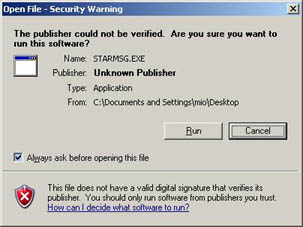 This remark automatically comes out from windows XP
whenever you download programs from the internet and the
program is not "digitally signed by an established
authority". The procedure to "digitally sign" a program is
very
expensive and not used by mid/small sized companies.
Only big companies can afford to digitally sign their
programs. Therefore,
the majority of the programs available for download, will
also show this message. This remark automatically comes out from windows XP
whenever you download programs from the internet and the
program is not "digitally signed by an established
authority". The procedure to "digitally sign" a program is
very
expensive and not used by mid/small sized companies.
Only big companies can afford to digitally sign their
programs. Therefore,
the majority of the programs available for download, will
also show this message.
|
You can safely ignore that message for our products
that are downloaded from our official download locations. |
Whenever you download
programs from the internet you should make sure you download
them from their original site. For example, you must avoid
downloading programs from other users via a p2p file sharing
utility.
The "official" download
locations for our software are:
StarMessage screensaver:
http://www.starmessage.info/free-screensaver-download.html
The StarMessage Diary:
http://download3.starmessage.gr/stardiary.exe
StarReminder:
http://download5.starmessage.gr/starreminder_setup.exe
|
|
Do you accept
payments via PayPal?
Of course! When you click on the
Buy Now link, select US dollars as the preferred
currency and in the next screen you will have the option to
select PayPal. If you are in a country other that US with a
different local currency, selecting US dollars does not
affect the actual amount that this product costs.
|
Can
I pay for the program without using my credit card?
Yes, Please go the normal way to the registration page,
select the currency you prefer press ORDER and in the next
screen select the "Check/money order" option
(instead of "credit Card").
|
Who do I make the check payment to?
Please start the ordering
procedure from the normal link and select check/money order
as your payment method. Then you will be given the payment
address and the order ID to write on you check. Please
follow those instructions
|
Do you have an
agent that resells the program in my country?
Currently, our programs are distributed electronically (via
downloads) and the payments are done online. These two
options allows us to "distribute" our products virtually to
the whole planet, while maintaining a very low price from
which our customers benefit.
|
I sent you an email to request support, but I haven't had
any response.
We reply to all email requiring for support with
priority to the registered users. Common reasons why you did
not get an answer are:
- Your email spam filters have blocked our answer email.
Please check your email blocking rules.
- You have mistyped your email address. Please check the
email address.
- Your email was blocked by our email filters. Please resend
your question.
|
How do I send you a screenshot of a technical problem that I
see?
A picture is worth 1000 words,
they say. If you see something is wrong with the program,
press the "Print Screen" button on the keyboard.
You have now placed a screenshot in the clipboard.
You can now go to Microsoft word or to Microsoft Paint (Start->Accessories->Paint),
PASTE the image in a new file and send that file to us.
|
|
I enjoy this software. Do you have
other products?
Other Great Products
Please have a look at our selected software products |
|
|
|
A list of other Software/Shareware » |
|
|
|

|
Registration Options |
| ¤ |
We accept payments through RegNow.com, an
established industry leader on payment processing, specialized
in software products. |
| ¤ |
RegNow uses the highest available level of SSL encryption to offer
secure online transactions and credit card processing. |
| ¤ |
Payment options include PayPal, credit card, fax, phone, money orders or checks. |
| |
Click here to

for just US$16.95 and make the diary yours!
|
| ¤ |
Registration is an one time small fee and contains free updates to future versions of the
Diary. |
|
|
Is there a way to
edit the name of specific diaries once they have been
created?
A diary renaming option, will be included it in the next
version of the program. If you want to manually rename a
diary file please follow these instructions:
- Open the Starmessage Diary and backup your diary file
(just to be safe) using the backup option (under tools ->
backup).
Exit from the starmessage diary (IMPORTANT)
- Go to the folder where you installed the diary
(possibly "C:\Program Files\The StarMessage Diary\")
- There, among other files you will see your diary file
for example mydiary.dry
- Rename it anything you
want.dry (IMPORTANT: keep the .dry extension !)
- e) Open the diary and you will see it in the list of
diaries
We strongly suggest though, to wait for version 1.5 which
will have a simple renaming option.
|
|
©2010, StarMessage Software
--------------------------
email:
y@StarMessage.gr
Fax:+1 (208) 977-0713
If you did not receive your
activation code please check your spam filter.
|


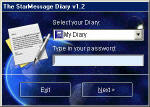
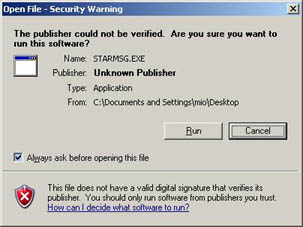 This remark automatically comes out from windows XP
whenever you download programs from the internet and the
program is not "digitally signed by an established
authority". The procedure to "digitally sign" a program is
very
expensive and not used by mid/small sized companies.
Only big companies can afford to digitally sign their
programs. Therefore,
the majority of the programs available for download, will
also show this message.
This remark automatically comes out from windows XP
whenever you download programs from the internet and the
program is not "digitally signed by an established
authority". The procedure to "digitally sign" a program is
very
expensive and not used by mid/small sized companies.
Only big companies can afford to digitally sign their
programs. Therefore,
the majority of the programs available for download, will
also show this message.
