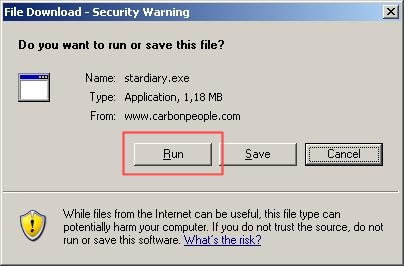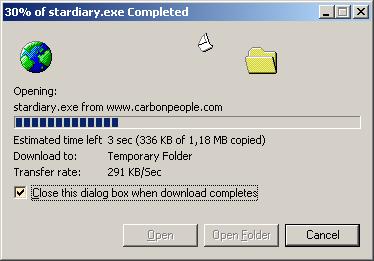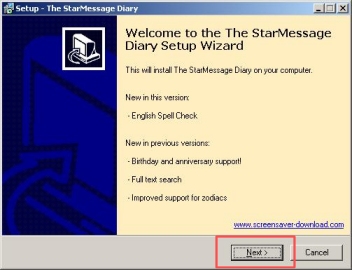|
You must use a windows account with administrative rights to
install the diary program. If your account is a guest or a limited account,
log-off from the current account and login with an administrator account.
From the StarMessage Diary home page, click on the "free
download" link
to download the trial version of the Diary. Or you can use this direct link to start the download:
http://download3.starmessage.gr/stardiary.exe
You will see a window like the following:
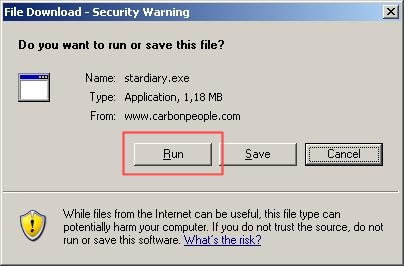
Click on Run.
This will start the download window which looks like this:
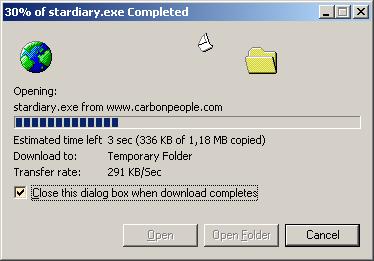
When the download completes you will see the window's warning
about the downloaded file. Since you downloaded this file from the official
StarMessage website, you can safely ignore the message and press Run.

You can read more about this
security warning message here »
The installation "wizard" will appear, to assist you with the
installation. Normally, all options are preconfigured to the most popular
settings, so you just need to hit the "next" button to proceed with the
installation of the diary.
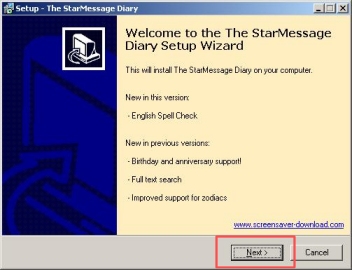
Press Next.
Follow the installation instructions.
Congratulations! This is the end of the installation. You do not have to
follow this procedure again, since the diary is now stored on your
computer.
|